CS1010S Programming Methodology
Web plugin for ITS
In addition to the tightly coupled integration with Coursemology, we would also like other learning management systems (e.g., Canvas, Blackboard) to easily benefit from the Intelligent Tutoring System (ITS). To achieve this goal, we have developed a web browser plugin for the ITS. The web plugin is a lightweight extension that can be installed in any web browser and used to provide feedback and grading suggestions for programming assignments in any LMS platform.
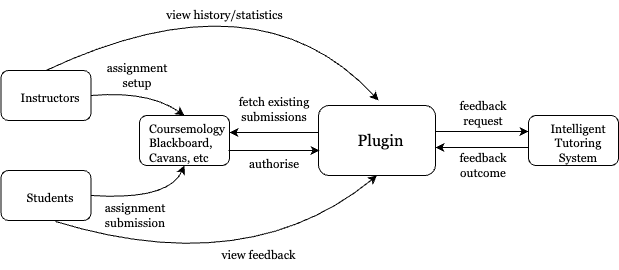
Figure 1 demonstrates the workflow of the web plugin. The web plugin acts as an middleware between the LMS and the ITS. It proactively detects latest submissions from the LMS for each student and sends feedback generation requests to the ITS when requested by the student. The core effort of integrating the ITS with a new LMS platform is a communication protocol for the plugin to retrieve student submissions. The rest of interactions with the ITS are already implemented and handled by the plugin.
Overall, the web plugin provides:
For course instructors,
- An interface to configure programming assignments, including problem statements, test cases, and reference solutions.
- An interface that tracks the
<student submission, student feedback, drafted comment>pairs for each assignment. - An interface that allows to customize the Generative AI models for feedback generation.
- An interface to configure student's permissions and access range to the ITS. (e.g., feedback request quota, feedback visibility, etc.)
For students,
- An interface to submit programming assignments. (optional)
- An interface that request feedback from ITS for any submission.
- An interface that tracks the history of feedback and comments from the ITS.
Pre-requisites
- Google Chrome or Microsoft Edge browser.
- LMS authentication credentials. (We provide local plugin deployment guidelines for privacy concerns)
- LMS API endpoint URL to fetch student submissions.
To apply the web plugin for your LMS, please contact us for further instructions.